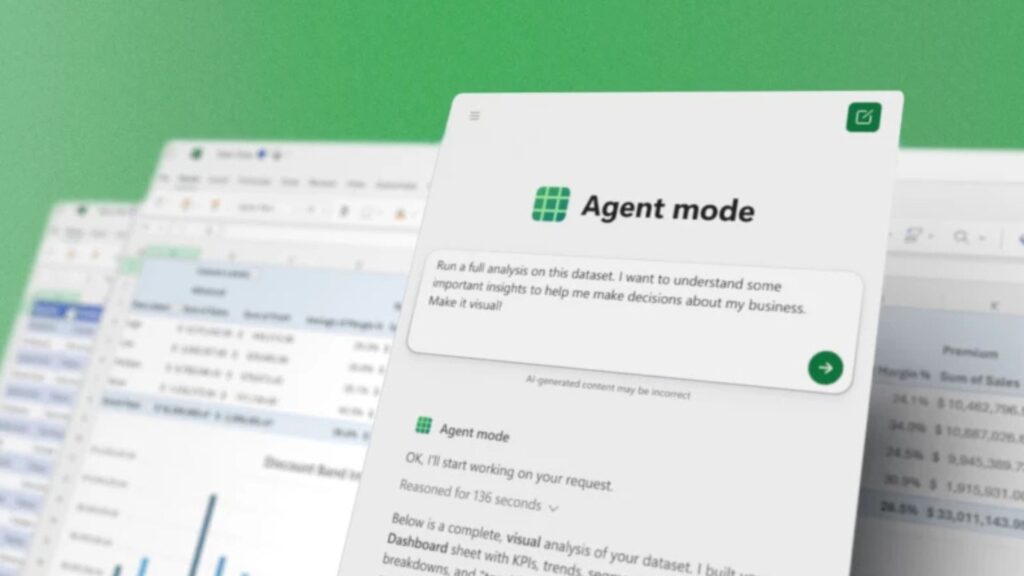
Microsoft today announced the launch of Agent Mode and Office Agent for its Microsoft 365 Copilot suite, introducing “vibe working” to automate complex tasks in Word, Excel, and PowerPoint (Microsoft). The release on September 28 marks a pivotal shift toward agentic AI, where specialized AI agents collaborate with users to streamline document creation, data analysis, and presentation design directly within Office applications.
Agent Mode integrates natively into Excel and Word, allowing users to generate advanced spreadsheets and documents through simple prompts. In Excel, Agent Mode leverages OpenAI’s latest reasoning models to interpret natural-language requests such as “Run a full analysis on this sales data set. I want to understand key insights and visualize them,” and then automatically apply formulas, build charts, and produce a validation summary within new worksheets (Microsoft). On the SpreadsheetBench benchmark, Agent Mode achieves 57.2% accuracy on diverse spreadsheet tasks compared to 71.3% for human experts (PCMag), while retaining the ability to evaluate and iteratively correct its own outputs until they meet user specifications.
In Word, Agent Mode transforms writing into an interactive dialogue. Users can prompt Copilot with instructions like “Summarize recent customer feedback and highlight key trends,” and the AI drafts, refines, and formats content using Word’s native styles. Agent Mode asks clarifying questions, suggesting adjustments to tone, structure, and formatting, so authors maintain creative control while delegating routine editing and styling tasks to the agent (Microsoft).
Alongside Agent Mode, Microsoft introduced Office Agent—a chat-first experience within Copilot that runs on Anthropic’s AI models. Office Agent excels at generating polished PowerPoint decks and fully formatted Word documents. Through conversational workflows, users can request, for example, “Create a deck summarizing the top five athleisure market trends,” and Office Agent will clarify intent, conduct web research, outline slide structure, and produce a ready-to-share presentation complete with visuals and speaker notes (Microsoft).
Feature Highlights
Agent Mode in Excel
Agent Mode democratizes advanced data modeling by “speaking Excel” natively. Examples of prompts include building financial monthly close reports, loan calculators with amortization schedules, and personal budgeting trackers with conditional formatting and charts. The AI agent not only constructs formulas and tables but also validates results, reruns analyses when errors arise, and presents a summary of validation steps for transparent review (Microsoft).
Agent Mode in Word
By turning document creation into a back-and-forth conversation, Agent Mode accelerates report updates, executive summaries, and style cleanups. Prompts such as “Update the September monthly report with data from the ‘Sept Data Pull’ email, then summarize highlights compared to August” showcase how the agent can handle data integration, textual synthesis, and formatting—freeing users to focus on strategic messaging (Microsoft).
Office Agent in Copilot Chat
Office Agent handles more research-intensive and design-oriented tasks. After understanding user requirements—such as slide count, visual themes, and target audience—it performs deep web-based research, reasons over findings, and generates high-quality PowerPoint presentations. Users can collaborate on visual tweaks, refine content, or hand off to desktop PowerPoint for final polish directly from the chat interface (Microsoft).
Rollout and Availability
Both features are currently available via Microsoft’s Frontier program for Microsoft 365 Copilot licensed customers and Microsoft 365 Personal or Family subscribers. Agent Mode works today in the web-based versions of Excel and Word, with desktop applications support arriving soon. Office Agent is limited to U.S.-based Personal or Family subscribers using Copilot on the web. To enable Agent Mode in Excel and Word, users must install the Excel Labs add-in or the equivalent Word Labs component and select Agent Mode (Microsoft).
Strategic Implications
Microsoft’s dual approach—leveraging OpenAI models for in-app automation and Anthropic models for chat-based workflows—demonstrates its commitment to multi-vendor AI integration. By embedding agentic capabilities directly in productivity tools, Microsoft aims to reduce repetitive manual work, enhance decision-making speed, and improve content quality across enterprises. The “vibe working” paradigm promises to reshape how professionals interact with Office applications, shifting from manual operations to strategic oversight of AI-driven processes.
Future Outlook
As “vibe working” extends to PowerPoint and other Office artifacts, organizations can expect further automation of end-to-end business processes, from data ingestion and analysis to report generation and presentation delivery. Microsoft has also introduced multi-agent orchestration in Copilot Studio, enabling different AI agents to collaborate on complex workflows. This evolution towards agentic AI signals a new era of workplace productivity where human expertise and AI agents work in tandem to tackle increasingly sophisticated tasks.











cannabis gummies near me available online with quick shipping
Can you be more specific about the content of your article? After reading it, I still have some doubts. Hope you can help me.